Glamour Retouching Studio
Master Photoshop / Lightroom / Photography / Videography & CGI
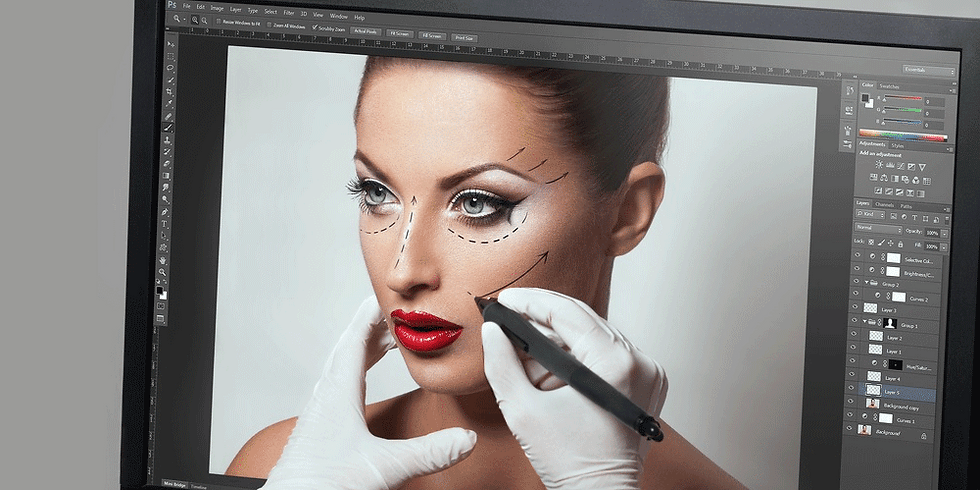
Unlock 10,000+ Retouching Tutorials to Enhance Your Skills"
From beginner techniques to advanced tips, our extensive library has everything you need to take your retouching to the next level. Sign up now and start mastering your craft!
Transform Your Photo Editing Skills with Glamour Retouching Studio
Are you ready to elevate your photo editing expertise from average to extraordinary? At Glamour Retouching Studio, we offer high-end retouching courses designed to help you master the art of creating stunning, professional-quality images.
Our experienced instructors will guide you through the latest techniques and technologies using industry-standard tools like Adobe Photoshop, Lightroom, and Capture One. Plus, you'll gain exclusive access to over 1 Million Raw files to practice and perfect your retouching skills.
Why spend countless hours on free tutorials when you can learn directly from the experts? Whether you're an aspiring professional or a photo editing enthusiast, our comprehensive training will equip you with the skills and confidence to turn your passion into a rewarding career.
Start your journey today and join a community of professionals committed to excellence. Glamour Retouching Studio is here to help you shine.

For V.I.P, VIP Gold & VIP Lifetime Memberships
Duration 75+ Hours of Learning Retouching Videos Tutorials.
Tutorials
1.Photoshop Portrait Retouching ( 3+ Hours )
2.The Ultimate Retouching Guide ( 5+ Hours )
3.Men Portrait Retouching ( 1+ Hours )
4.Frequency Separation Retouching ( 3+ Hours )
5.Makeup Frequency Separation Retouching ( 1+ Hours )
6.Dark Skin Frequency Separation Retouching ( 1+ Hours )
7.Dodge & Burn ( 2+ Hours )
8.Hair Retouching ( 2+ Hours )
9. Color Hair Retouching ( 1+ Hours )
10.Create A Fashion Magazine Cover ( 1+ Hours )
11.Glamour Retouching ( 2+ Hours )
12.Advanced High End Beauty Retouching ( 2+ Hours )
13.Asian Girl Beauty
Retouching ( 1+ Hours )
14.Color Tone ( 1+ Hours )
15.NEW - Vogue Beauty ( 3+ Hours )
16.NEW - Professional Retouching Guide ( 2+ Hours )
17.NEW - Advanced High Key Beauty Retouching ( 1+ Hours )
18.Natural Skin Retouching ( 2+ Hours )
19. NEW - Photoshop Eyes Retouching ( 1+ Hours )
20. NEW - Dramatic Portrait Fantasy Retouching ( 2+ Hours )
21.High End Beauty Retouching. ( 2+ Hours )
22.New - Advanced Color Grading in Photoshop
22. Masterclass Photoshop Professional Beauty Retouching ( 2+ Hours )
23. Advanced Color Grading in Photoshop ( 1+ Hours )
24. Master High End Beauty Retouching in Photoshop ( 2+ Hours )
25. Commercial Hair Retouching Advance Professional. ( 2+ Hours )
26. Hair Retouching Advanced ( 2+ Hours )
27. High Fashion Retouch Guide ( 2+ Hours )
28. High End Portrait Retouching ( 3+ Hours )
29.Beauty Retouching High End ( 2+ Hours )
30. Master Color Change In Photoshop.
( 2+ Hours )
31. NEW - Advanced Cutouts in Photoshop
( 2+ Hours )
32. Fundamentals of Image Retouching Techniques In Photoshop
( 2+ Hours )
33. The Legendary Gry Garness Retouching ( 2+ Hours )
34. Master Professional Fashion Retouching ( 3+ Hours )
35. Adobe Firefly AI Art, Generative Guide ( 1+ Hours )

Our most advanced course puts together the best tutorials focuses on high-end retouching. This course is for people that understand the basics of people retouching in Photoshop. It doesn't matter how well you know Photoshop and basic retouching techniques, when it comes to retouching people, to be a successful High-End Retouching requires a whole new subset of skills.
These courses are focus on that magazine-cover look and that Commercial Advertising high-end looks such as Louis Vuitton, Nike, Gucci, Dolce & Gabbana, Victoria's Secret, and Tiffany & Co.


This Course is for Photographers and Retouchers that want to stand amounts some of the best retouchers in the world. For this course, you would need to have a good knowledge of Photoshop people retouching and a graphics tablet.
So are you ready to take up this challenge? Let's get started
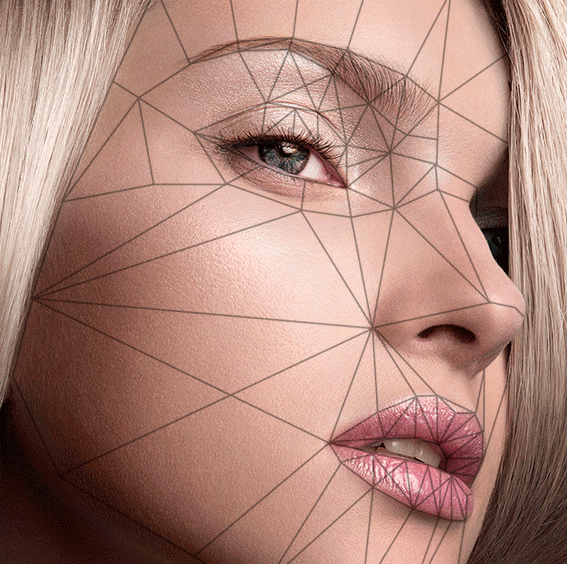
For V.I.P, VIP Gold & VIP Lifetime Memberships
Duration 50+ Hours of Learning Retouching Videos Tutorials.
NEW - Advanced Blend Mode In Photoshop ( 1+ Hours )
Skin Airbrushing
Learn Lightroom ( 6+ Hours )
Eyes Retouching ( 1+ Hours )
Nose Retouching ( 15 Min )
Hair Retouching ( 1+ Hours )
Photoshop Portrait Retouching ( 1+ Hours )
Men Portrait Retouching ( 1+ Hours )
High - End Photoshop Portrait Retouching ( 1+ Hours )
Understanding Frequency Separation ( 1+ Hours )
Frequency Separation Retouching
Dodge & Burn ( 2+ Hours )
Fashion Editorial Retouching ( 1+ Hours )
Retouching Elderly People Skin ( 10+ Mins )
Advanced High End Beauty Retouching ( 2+ Hours )
Asian Girl Beauty Retouching ( 1+ Hours )
Photoshop 2021 Master Class Fundamental Hair Retouching ( 7+ Hours )
Photoshop Color Toning Course
Old School Ways of Cutting Our Hair In Photoshop
Fundamental Hair Retouching ( 1+ Hours )
NEW - Dodge Burn In Photoshop ( 1+ Hours )
New - Masking In Photoshop For Beginners ( 1+ Hours )
New - Magazine Cover Design In Photoshop ( 2+ Hours )
NEW - Affinity Photo Professional Retouching
( 2+ Hours )


This course is for people with little to no knowledge of using Photoshop and Professional Retouching.


You have little or no knowledge about photoshop?
This course is for everyday people working in the Photography business. Some of us have no interest in working for or with a luxurious brand or have your work published in a magazine. You just want professional results and this course delivers just that.
So get your graphics tablet ready and let's get started.

For All Paid Memberships.
Duration 30+ Hours of Learning Retouching Videos Tutorials.
Adobe Photoshop For Beginners ( 2+ Hours )
Photoshop Kids Retouching ( 1+ Hours )
Lightroom CC ( 2+ Hours )
Skin Airbrushing ( 20 Mins )
NEW - RAW exchange_dodge And Burn ( 1+ Hours )
Dodge & Burn ( 2+ Hours )
Frequency Separation ( 2+ Hours )
Frequency Separation Retouching ( 1+ Hours )
NEW - Master Photoshop Color Grading ( 2+ Hours )
Asian Girl Beauty Retouching ( 1+ Hours )
NEW - Professional Beauty Retouching ( 1+ Hours )
Men Portrait Retouching ( 1+ Hours )
Photoshop Portrait Retouching ( 1+ Hours )
Advanced High End Beauty Retouching ( 1+ Hours )
The Ultimate Guides To Cut Out Hair In Adobe Photoshop ( 1+ Hours )
Beginner's Guide To Photoshop Retouching
( 1+ Hours )
Learn How To Create Photoshop Actions
How to Change Background In Photoshop
Retouching Tips and Tricks All Photo Kinds
( 1+ Hours )
Face Retouching For Beginners ( 2+ Hours )
NEW - Photoshop Training From Beginner To Pro 2022 ( 3+ Hours )


This course is for people just getting into photoshop and want to learn the basic of photoshop Lightroom and retouching.
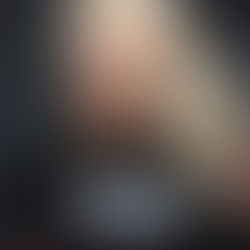

You just want good results in a timely manner. You want professional results in a timely manner. You have little knowledge about photoshop. If this is you let's get you started.

For V.I.P, VIP Gold & VIP Lifetime Memberships
These courses are for any type of photographer or photo retoucher wanting to upgrade their game, especially beginners.
You will be spoiled by what can be achieved in a timely manner and professionals will be blown away by the end results.
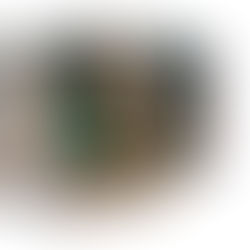

We take the latest and greatest Photoshop AI extensions and show you how to get stunning on professional results in a timely manner.


For photographers, AI photo editing is no longer a fringe topic for ML researchers or a gimmick employed by smartphone apps. With the impending release of Skylum’s Luminar AI, Retouch4ME, Infinite Color just to name a few and Adobe calling the latest build of Photoshop “the world’s most advanced AI application for creatives,” it’s time for the community to reckon with an important question: What does this mean for photography, photo editing, and creativity at large?

For V.I.P, VIP Gold & VIP Lifetime Memberships
Duration 23+ Hours of Learning Retouching Videos Tutorials.
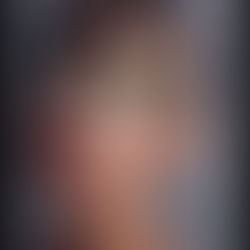
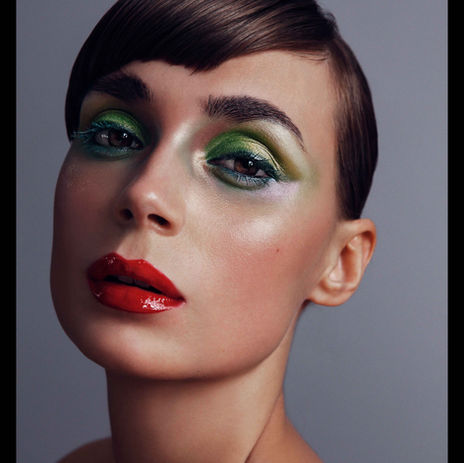
We have selected some of our top Tutorials from High End and Intermediate courses and focus them all on Beauty Retouching.


These courses are focus on anyone wanting to Master High-End Beauty Retouching.

Learn Professional Color Grading Techniques in Photoshop and make your Images Stand Out.


When it comes to editing images in Photoshop, the first thing we always want to do is fix any overall tonal and/or color problems in the image (commonly referred to as "global" problems) before moving on to more specific problem areas ("local" problems), and the tool of choice for the task is the same today as it's been for years - Photoshop's Levels command, which not only handles the job like a pro, it makes overall tonal and color correction incredibly simple and easy. In this Photoshop tutorial on photo editing, we're going to see just how easy it is.
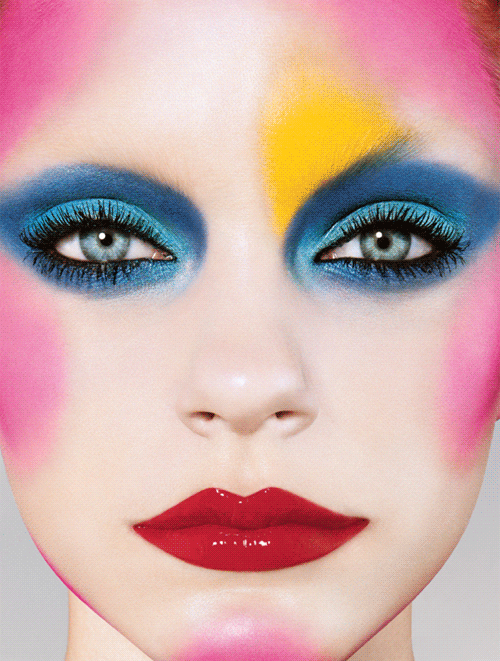
This crosses is for anyone trying to get a little bit extra out of the images by using the different color methods in Photoshop.


Exclusive For Lifetime Memberships
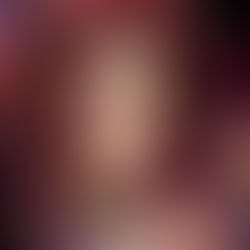

Exclusive For Lifetime Memberships


Exclusive For Lifetime Memberships


For All Paid Memberships.
Duration 24+ Hours of Learning Retouching Videos Tutorials.
1. New - Editorial Lingerie Retouching ( 1+ Hour)
2. New - Glamour-Car-Girl-Retouch. ( 47 Min )
3. New - Black And White Glamour Retouching ( 1 Hour)
4. NEW - 90s Lingerie Retouching (1 Hour )
5. NEW - 90s Bikini Retouching (1 Hour )
6. NEW - Glamour Skin Retouching (1 Hour )
7. Create a Pinup Style in Photoshop (2 Hour )
8. Boudoir Dodge & Burn ( 15 Min )
9. Glamour Retouching Collocation ( 3+ Hours )
10.Booty Retouching
11.Boudoir Gradient Enhancement
12.Correct White Balance in Photoshop
13. Indoor Glamour Retouching Part
14.Cleaning Up Background Timelapes
15.Boudoir Retouhcing Using Glamour Panel.
( 1 Hour )
16.Glamour Bikini RT
17.How To Get A White Background
18.Color Correction With Curves
19. NEW - Advance Glamour Retouching Guide ( 1 Hour )
20. Glamour Retouch Photoshop Guide ( 30 Minutes.)
21. Monochrome Glamour Nature Retouching
22. Simple Glamour Retouch
23. Dark and Moody Preset Edit And Retouch
24.Bikini Enhancement Color And Details Techniques In Photoshop
25.Beauty Glamour Retouch Guide
26.Black & White Glamour Beauty Retouch Guide
26. Boudoir Photoshoot Day
27.Glamour Bikini Retouching Guide
28.Retouching By Nello Johnson
29. Boudoir Simple Retouching Made easy In Photoshop.
30.


Learn how to retouch boudoir photos in a professional timely manner with high end results perfect enough to be on the cover of Playboy magazine.


Our Boudoir courses is for Photographers wanting to polish up their Boudoir images giving them that professional look.


For V.I.P, VIP Gold & VIP Lifetime Memberships
Duration 10+ Hours of Learning Tutorials.

